The Telerik and Kendo UI 2024 Q2 Release Is Here—See What’s New!

With the latest 2024 Q2 release, Progress sets the standard for application development with generative AI integration, enhanced design system capabilities and accessible data visualization.
Remember when earlier this year we announced a new Telerik and Kendo UI release cadence alongside the exciting 2024 Q1 release and promised to come back with even more noise in May? Well, promises are meant to be kept!
The new 2024 Q2 release delivers artificial intelligence (AI) prompts to application interfaces, design-to-code productivity enhancements, accessibility improvements, a series of new UI components including the first-to-market Blazor Spreadsheet control, integrations with Next.js, plus enhanced query building and embedded reporting experience.
To see the new updates firsthand, don’t forget to sign up for the release webinars, which will cover everything released in Q1 and Q2: Progress Telerik 2024 Q2 Release Webinar—Web, Desktop, Mobile & Cross-Platform Products, Progress Kendo UI 2024 Q2 Release Webinar and Progress Telerik Reporting, JustMock and Fiddler 2024 Q2 Release Webinar.
Let’s Dive into the Combined 2024 Q1 and Q2 Highlights
AI Capabilities to Innovate and Differentiate
- Blending AI with UI: New AI Prompt control across all Telerik and Kendo UI libraries allows you to integrate gen AI capabilities into web, mobile and desktop apps.
- AI integration demos, aka Smart (AI) Components: Additionally, AI integration demos in Telerik Data Grid, ComboBox, Spreadsheet, RichTextEditor and PDFViewer components show developers how to enable interactions such as vector search and AI assistant.
Accelerated Design System Capabilities
- Updated design system documentation: Detailed design system documentation allows developers and designers to understand how to make extensive customizations to fit their unique requirements.
- Elevated consistency: Fostering consistency across different JS and .NET web frameworks even further, this release features unified rendering to meet app standardization requirements.
- Progress ThemeBuilder enhancements: The ability to export variables and modes from Figma, a smart CSS code editor and more are added to the powerful Progress ThemeBuilder app.
- Improved color system: A new color system for Telerik and Kendo UI themes features unified theme customization and flexible Sass and CSS variable support.
- Updated Figma Kits: All Telerik and Kendo UI Figma Kits are updated to match the current state of component libraries.
Accessibility Updates to Make Data Visualization Available to Everyone
- Built-in accessibility and keyboard navigation in all charts: Empowering development teams to build accessible UI, we’ve added keyboard navigation and shortcuts to Charts in Telerik and Kendo UI web components.
Embedded Data-Driven Experiences with Reporting and Visualization Features
- Multiple enhancements for advanced reporting experience: Ability to export to Word, Excel and PowerPoint on Linux and support for remote WPF and WinForms Report Viewers in the Linux report engine refine the Telerik Reporting-Linux story we started last year. This release also delivers SQL Query Builder in Web Report Designer.
- Pioneering Spreadsheet functionality in Blazor: The first-on-the-market UI for Blazor Spreadsheet component empowers your apps with robust Excel-like functionality.
- New data visualization components and improvements: New Sankey Diagram, Polynomial, Exponential, Power and Logarithmic Trendline types, legend customization support, patterns support in chart rendering, etc. provide tailored and stunning web visualizations.
Enterprise-ready UI Components for the Latest Technologies:
- Telerik UI for Blazor controls: Alongside the Spreadsheet and AI Prompt, Telerik UI for Blazor shines with a new AppBar, Badge, Rating, Popup and Popover components, making it the ultimate library for your Blazor projects.
- Kendo UI for Angular components: Rating and Timeline controls accompany the AI Prompt added to the expansive Kendo UI for Angular library.
- KendoReact Server Components: KendoReact embraces React Server Components. The DataGrid is the first experimental KendoReact Server Component you can play around with.
- Controls for desktop apps: We continue boosting our desktop libraries, adding a highly customizable DateRangePicker in Telerik UI for WPF and supporting Windows 11 Light and Dark compact themes in Telerik UI for WinForms.
- DataGrid improvements across the platform portfolio: Row and column spanning, copy to clipboard, built-in print functionality, etc. equip developers with a full-featured Grid for building data-heavy and scalable apps.
Modernization of Legacy Projects with Support for Complex Migration Scenarios:
- Desktop to web migration: A new PropertyGrid control is added to Telerik UI for ASP.NET Core/MVC and Kendo UI for jQuery libraries. Alongside the recently released DockManager, it helps you recreate desktop experiences in web.
- Xamarin to .NET MAUI switch: With the discontinuation of Microsoft’s support for Xamarin, Telerik UI for .NET MAUI offers the full feature parity developers need, alongside unique components like the new Slider, Templated Button, CollectionView and Toggle Button.
Embracing Next-Gen Frameworks and Integrations:
- KendoReact integration with Next.js: KendoReact UI components are compatible with Next.js and are tested and adapted to operate efficiently with server-side rendering and the Next.js framework.
- Using KendoReact in your Vite project: Leverage the Vite build tool to bootstrap a KendoReact project supporting both JSX and Typescript.
- Compatibility with Angular 18: Kendo UI for Angular is compatible with the latest features and innovations of Angular Version 18.
- Support for .NET 9 preview: Telerik UI for Blazor and UI for ASP.NET Core are compatible with the latest Microsoft’s .NET 9 preview.
Productivity Boost with Robust Features in Telerik Mocking and Debugging Tools
- New Telerik JustMock console: With no installer needed, this new console provides a standardized and easy approach to provisioning and running CI/CD unit tests.
- Support for .NET Core 2.1 and MAUI: The latest Telerik JustMock update includes support for .NET Core 2.1 and MAUI, alongside an upgrade to accommodate the latest C# language version.
- New Fiddler Everywhere application design: An enhanced Fiddler Everywhere experience is thanks to the new sleek and modern application design.
- New network capture mode, new breakpoints and improved protocols support in Fiddler Everywhere: Capture network traffic in a more powerful way, identify errors more quickly and efficiently and decode and investigate an even wider array of session types.
- Extended Quick Search, “Mock” Rules Group, Zstandard Support now available in Fiddler Everywhere: You can now use the enhanced search functionality, easily mock multiple sessions simultaneously and inspect zstd decoded content directly in the app.
What’s New & Release History
What you’ve read are just the highlights. To see everything that is new in 2024 Q2, visit the What’s New in Telerik and Kendo UI Products page. For a deeper dive into each product, follow the links below.
Live Release Webinars
Once again, we invite you to join us for one or more live webinars for a deeper dive into what’s new in your library of choice.
| Date & Time | Webinar | Details |
|---|---|---|
| June 3 @ 11 a.m. ET Save Your Seat | Telerik | Discover all updates across Telerik UI for Blazor, UI for ASP.NET Core, UI for ASP.NET MVC, UI for ASP.NET AJAX, UI for WPF, UI for WinForms, UI for WinUI, UI for .NET MAUI and UI for Xamarin and ThemeBuilder. |
| June 5 @ 11 a.m. ET Save Your Seat | Kendo UI | Discover all updates across KendoReact and Kendo UI for Angular, Vue and jQuery, as well as ThemeBuilder. |
| June 7 @ 11 a.m. ET Save Your Seat | Reporting & Debugging | Discover all updates across Telerik Reporting, JustMock, Test Studio Dev Edition and Fiddler Everywhere. |
It will help you to follow along if you download the latest bits. Existing Telerik or Kendo UI customers can do this right from our newly updated Your Account page, or by updating your NuGet package reference to the latest version in your solutions. For our Angular, React and Vue libraries, you just need install the latest npm packages.
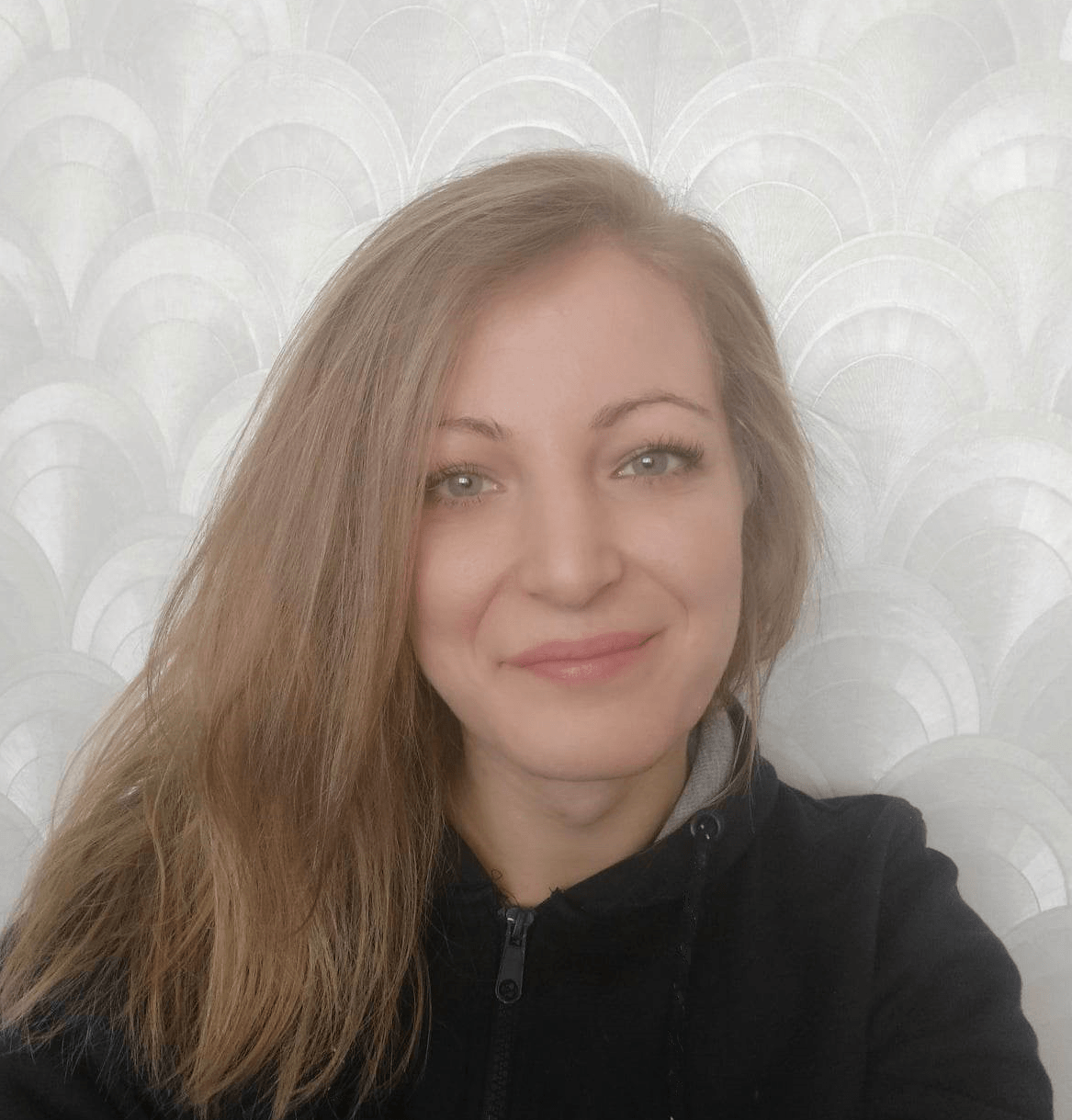
Iva Borisova
Iva is a Senior Product Marketing Specialist for Telerik UI for ASP.NET Core, ASP.NET MVC and ASP.NET AJAX at Progress. With a solid marketing background, she sees product marketing as the effort to bring the right product to the right people by meeting the right needs. Outside of work, she enjoys reading (including manga), watching anime, drawing, eating nice food and exploring the big, big world.

